Power Apps
Reduce your development costs and do more with less by enabling everyone to rapidly build and share low-code apps using Microsoft Power Apps.
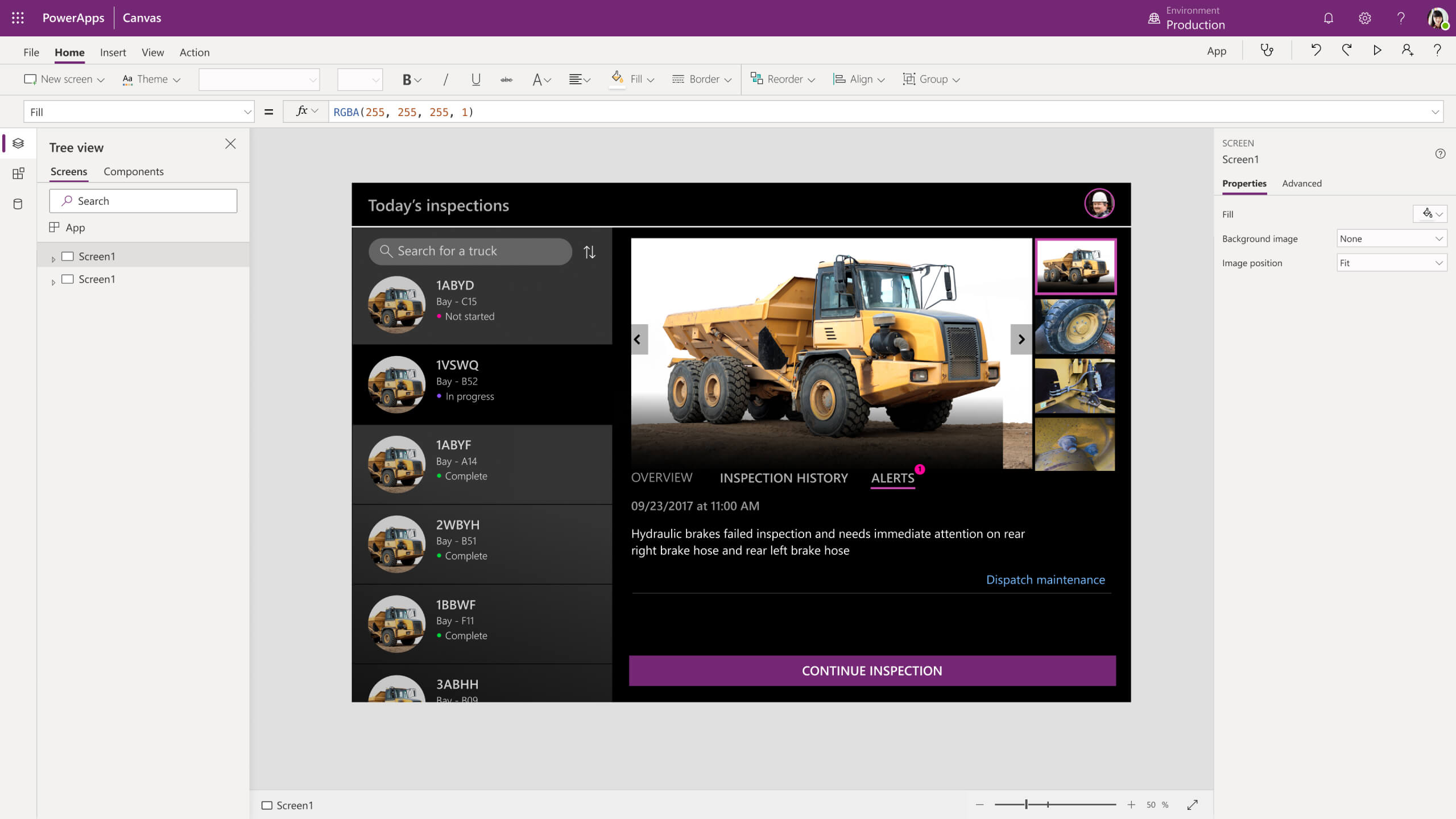
Build professional-grade apps the easy way
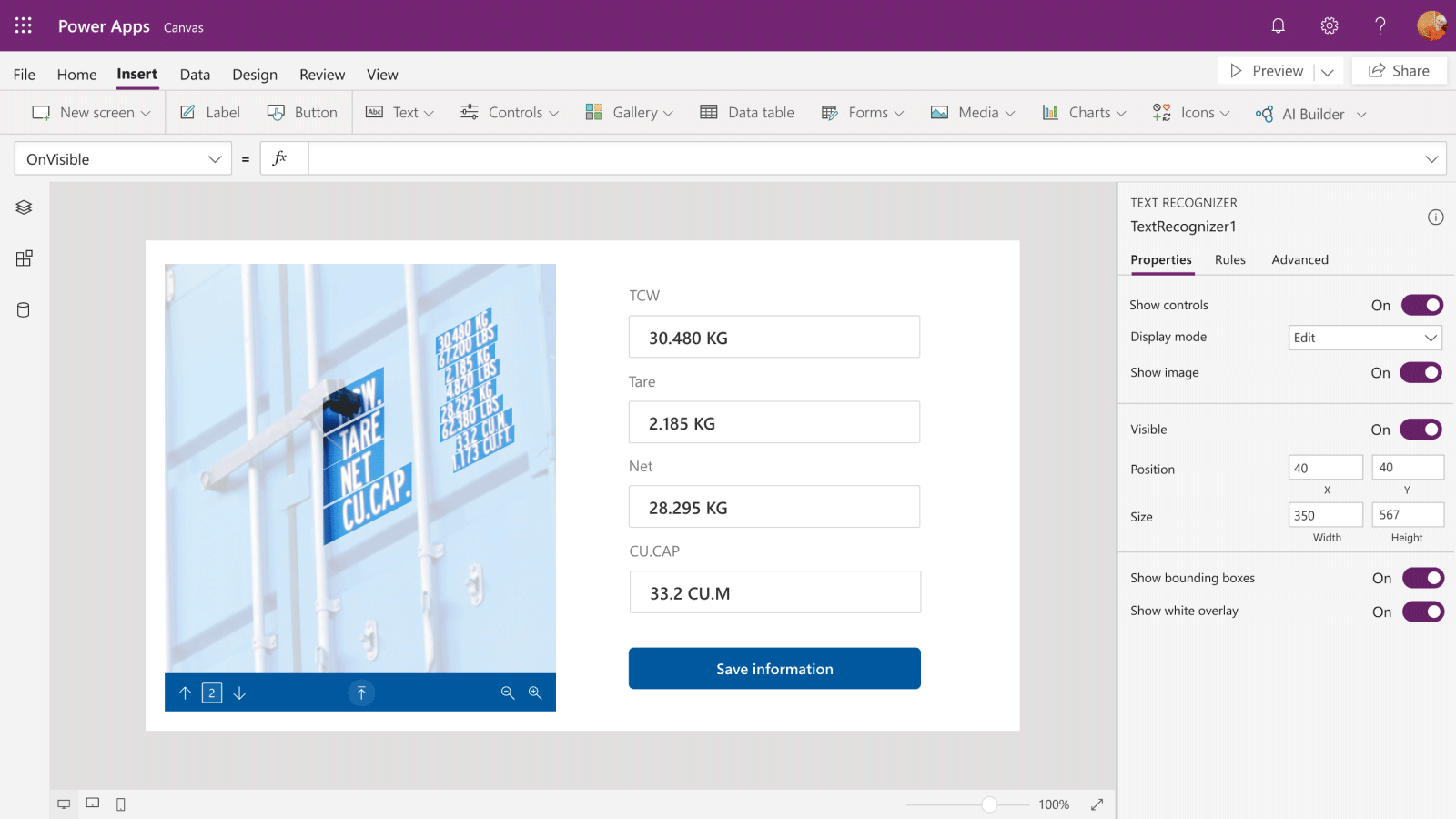
Get started quickly; Empower your team to start building and launching apps right away using an AI copilot, prebuilt templates, drag-and-drop simplicity, and quick deployment—then roll out continuous improvements as needed.
Build apps without compromises Give everyone the power to build the apps they need with advanced functionality previously only available to professional developers—including pre-built components and AI-assisted natural language development.
Enable extensibility for developers; Provide professional developers the tools to seamlessly extend app capabilities with Azure Functions and custom connectors to proprietary or on-premises systems.
Enable everyone to work with AI
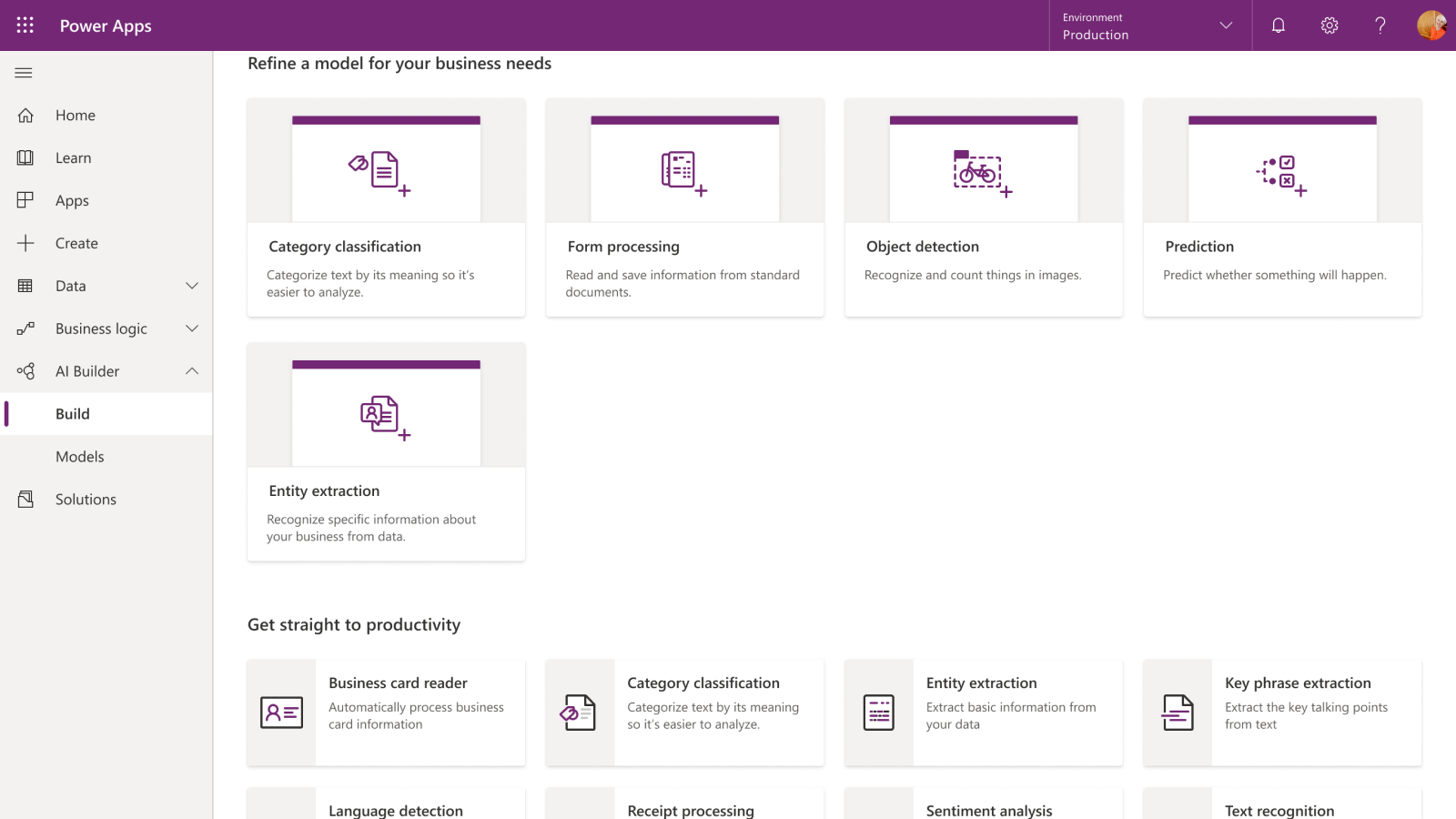
Understand and process text; Quickly simplify tasks using AI models such as prediction, form processing, object detection, category classification, and entity extraction using a simple, intuitive interface. Increase productivity with prebuilt AI scenarios, including key phrase extraction, language detection, sentiment analysis, text recognition (OCR), business card reader, entity extraction, receipt processing (preview), and category classification (preview).
Detect and recognize objects in images; Easily build, train, and publish AI models—without writing a single line of code—using a guided process, templates, or by quickly embedding prebuilt components directly into your apps.
Predict business outcomes; Quickly extract text and visual information using either your camera or available images and documents. Focus on high-value work by automating your time-consuming manual processes with AI Builder and desktop flows, a robotic process automation (RPA) capability of Microsoft Power Automate.
Analyze customer sentiment; Because AI Builder is built on top of Azure AI capabilities—and uses your data in Dynamics 365, Microsoft 365, and Microsoft Dataverse—you’re able to train and build no-code models to enhance the intelligence of your business apps.
Easily add process automation to your apps
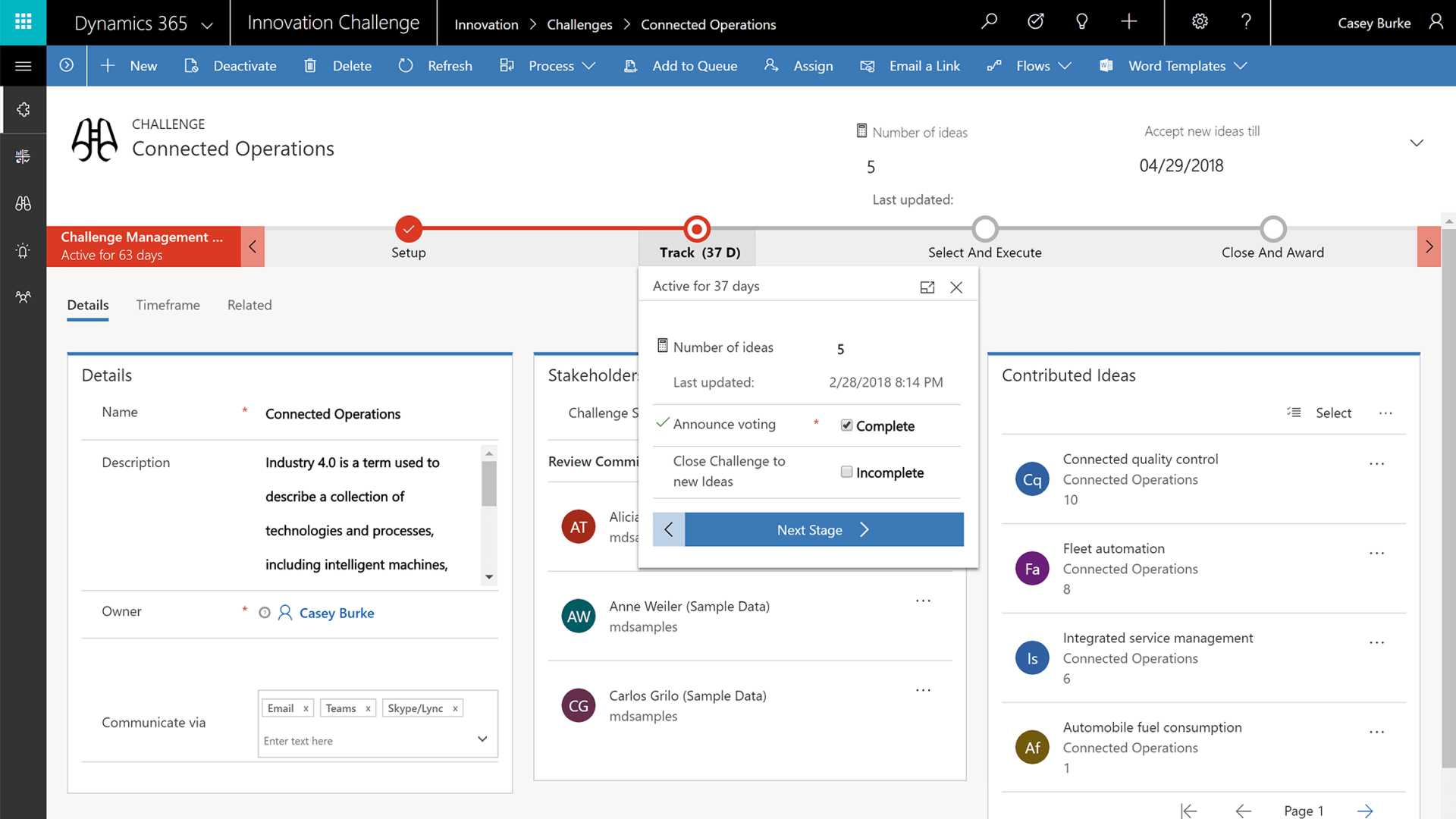
Create cloud flows without coding; Instead of writing code, use the point-and-click cloud flow designer in Power Automate to build process automations for your app. These cloud flows consist of a series of digital actions that can perform complex processes or retrieve data to display within your app. Trigger cloud flow automations using a button or automatically after a specified event.
Guide users with business process flows; Keep everyone on track and ensure data consistency with multi-stage business process flows. For example, your app could require everyone to complete the same steps to handle customer service requests or require approval before submitting an order—reducing errors, speeding onboarding, and improving productivity.
Connect to hundreds of sources; Link to your data, wherever it is, using cloud flow connectors to enable collaboration and increase productivity. Deliver automation directly in the context of the applications you use every day such as Microsoft Dynamics 365 and Microsoft 365, including Microsoft Teams and SharePoint, or even third-party sources.
Explore how Power Apps and Azure work together
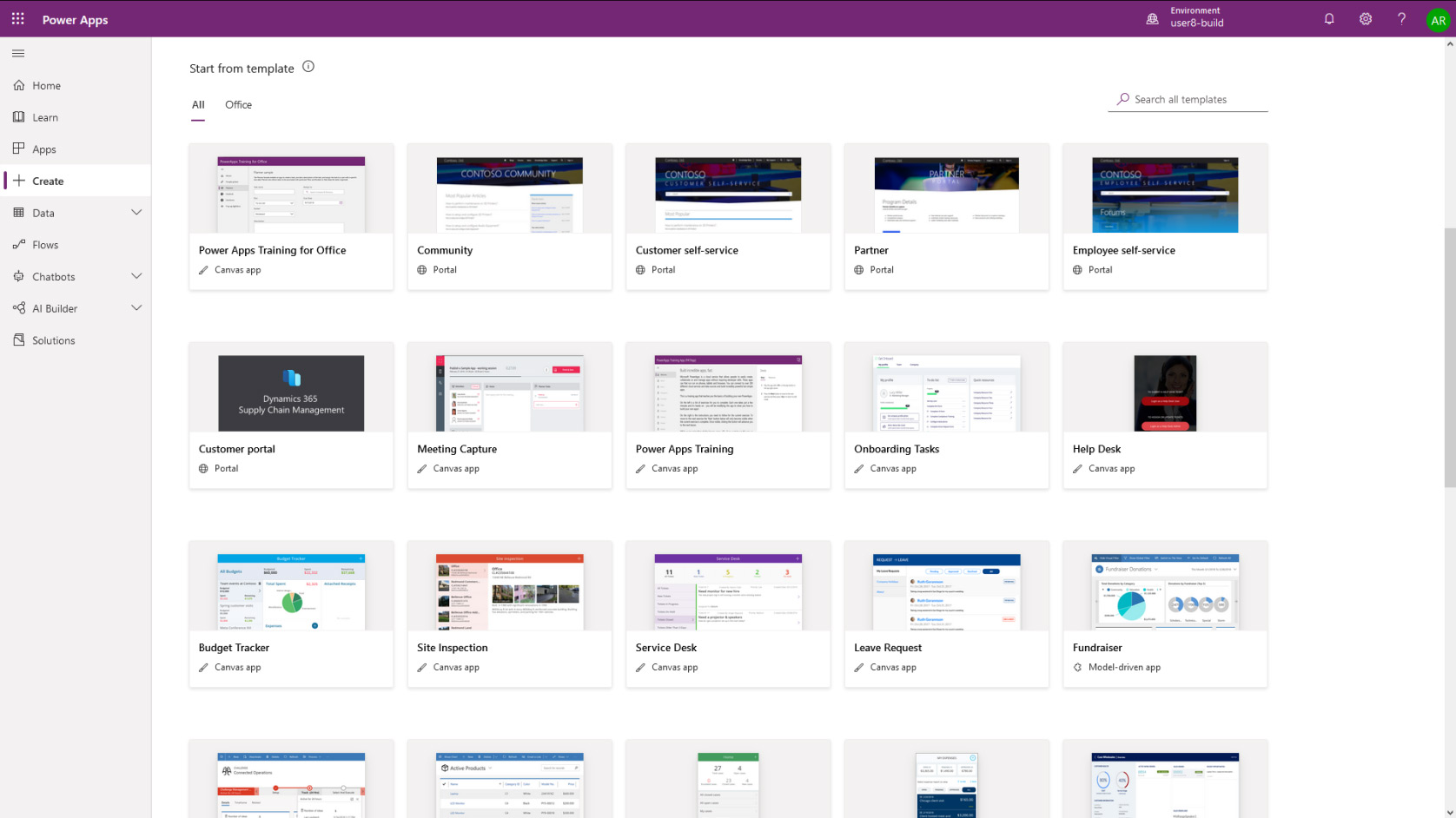
Prebuilt UX components; Get apps out the door faster. Quickly create solutions on Power Apps with Azure services using prebuilt user experience (UX) components and sim ple frameworks. Easily add Power Apps AI capabilities—no machine learning expertise required—and any Azure elements, such as Cognitive Services.
AI Builder; Add AI capabilities with pretrained models in Power Apps that you enrich with Azure services. Or build and train your own AI models in Azure and use them alongside those provided by AI Builder in the same Power Apps.
Cost-effective enterprise resource planning (ERP) extensions; Adapt quickly to changing business needs—such as new regulations and updated compliance standards—with ERP extensions via prebuilt connectors in Power Apps, including Dynamics 365, Salesforce, ServiceNow, SAP, Workday and other premium tier connectors. Azure services expedite application delivery.
App lifecycle management; Streamline low-code app lifecycle management (ALM) with built-in continuous integration and deployment (CI/CD) support in GitHub to shorten time for delivery and code changes. Have full line of sight in combined app environments when you use the GitHub Azure connector to allow CI/CD self-service for your nonprofessional developers.
Watch a demo
See how to easily create reports, collaborate on dashboards, and administrate business intelligence.
Build your skills
Grow your knowledge and skills quickly with self-paced learning that’s ready when you are.
Learn together
Connect with and learn from tens of thousands of Power BI community members around the world.




